What are MC4 connectors? How to install MC4 connectors?
MC4 connectors are an essential component that links solar panels together and connects them to other devices in a solar power system. With its specialized design, the MC4 connectors not only ensure efficient power transmission but also enhance safety and durability, contributing to the smooth operation of the system.
Contents:
1. What are MC4 connectors and their features
2. Benefits of MC4 connectors
3. How to install MC4 connectors?
4. A few notes while installing MC4 connectors
5. MC4/MC4-Evo2/Evo2-A connectors from HELUKABEL
1. A glance at MC4 connectors

Male and female MC4 connectors
1.1 What are MC4 connectors?
MC4 connectors are a widely used electrical cable connector in solar power systems. The name "MC4" stands for "Multi-Contact, 4mm pin diameter," reflecting its specialized design with a 4mm pin diameter. Manufactured according to strict solar industry standards, the MC4 connectors enable safe, stable, and efficient connections between solar panels and other photovoltaic system components, optimizing power transmission performance.
1.2 Components of MC4 connectors
The MC4 connectors consist of multiple components that form a secure and durable connection with excellent resistance capabilities:
- Male and female connectors: MC4 connectors always come in pairs, consisting of a male and a female connector. The male connector features a metal pin for electrical contact, while the female connector has a metal socket to receive the pin. When connected, they create a secure electrical link, optimizing power transmission efficiency.
- Housing: MC4 connectors are encased in a robust plastic shell designed to withstand harsh environmental conditions. The housing is typically made from PPO or PA, materials that offer UV resistance and flame retardancy, making them ideal for solar applications.
- Locking mechanism: To ensure a secure connection, MC4 connectors are equipped with a snap-in locking system that prevents accidental disconnection. This mechanism requires a specialized tool or specific technique for unlocking, ensuring the connector remains firmly in place even under mechanical stress or extreme environmental conditions.
- Waterproof seal: The MC4 connectors include a rubber sealing ring that creates a watertight connection between the male and female ends. This seal prevents water and dust ingress, maintaining weather resistance and protecting electrical contacts from corrosion.
- Contact material: The contacts within MC4 connectors are typically made of tin- or silver-plated copper, enhancing conductivity and corrosion resistance. This material choice ensures the connector can handle high currents while maintaining a stable and long-lasting connection.
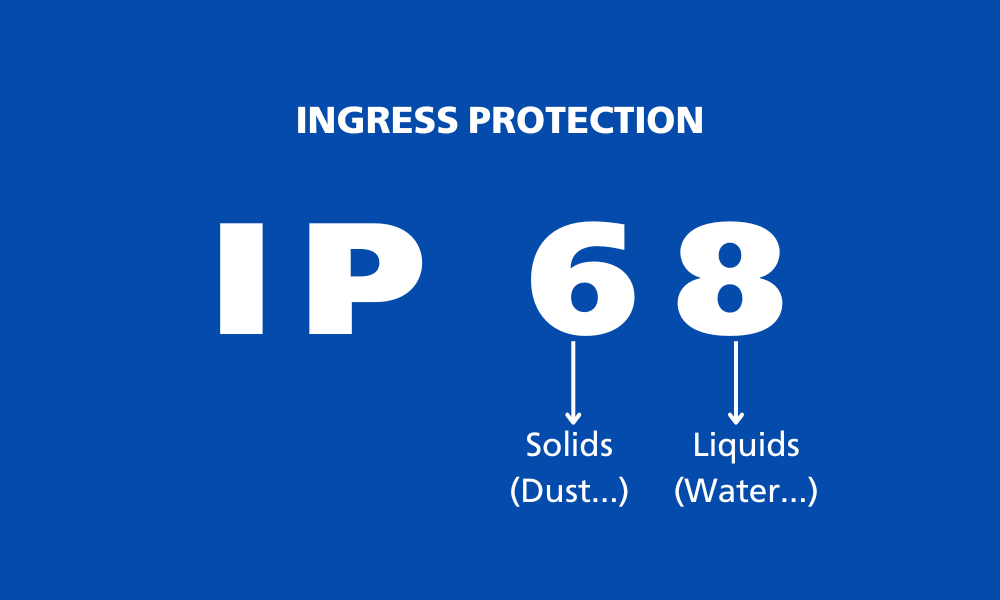
1.3 Features of MC4 connectors
The MC4 connector stands out for its durability and reliability in harsh environments:
- Water and dust resistance: Complying with IP67 (MC4 connectors) and IP68 (MC4-Evo2 connectors) standards, it offers complete dust protection and can withstand submersion in water at depths ranging from 15 cm to 1 meter. This ensures stable performance in all weather conditions, safeguarding the solar power system from environmental factors.
- Heat and UV resistance: Made from PA plastic, the MC4 connector operates within a temperature range of -40°C to +90°C without degradation. Its UV-resistant properties enable it to maintain durability and efficiency even with prolonged exposure to sunlight.
- Exceptional longevity: With a robust design, the MC4 connectors have a lifespan equal to or even exceeding that of the solar panels it connects, ensuring long-term stability for the solar energy system.
2. Benefits of MC4 connectors

Maintenance and troubleshooting are simplified thanks to its quick-release capability using specialized tools
The design and functionality of the MC4 connectors provide significant benefits, optimizing the performance of solar power systems:
- Secure locking mechanism: The MC4 connector is equipped with a snap-in locking system and a safety clip to prevent accidental disconnection. Its secure connection plays a crucial role in maintaining the stability of the solar power system.
- Minimized power loss: Designed for a tight electrical connection, the MC4 connectors reduce resistance and maximize transmission efficiency. As a result, power loss through the connectors is typically below 0.5%, contributing to optimal energy output.
- High reliability: With the ability to withstand voltages of up to 1000V DC and a maximum current of 30A without performance degradation, the MC4 connectors are an essential component for high-power and long-lasting solar power systems.
- High compatibility: As an industry-standard connector, MC4 is compatible with most solar panels and system components on the market. This ensures seamless system integration and easy sourcing or replacement of components when needed.
- Easy installation and maintenance: The MC4 connectors are designed for quick and straightforward assembly, reducing installation time and effort. Additionally, maintenance and troubleshooting are simplified thanks to its quick-release capability using specialized tools.
3. How to install MC4 connectors
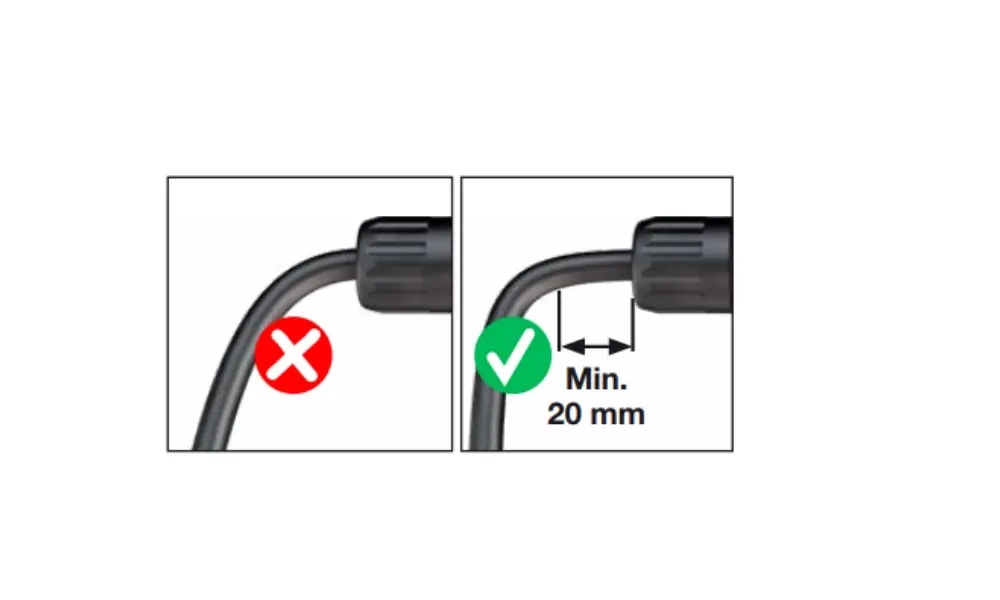
Use a wire stripper to remove approximately 15-20mm (0.6-0.8 inches) of the outer insulation
To install MC4 connectors on DC cables, users should follow the following instructions:
3.1 Step 1: Preparing the male MC4 connectors - Measuring and stripping the cables
When preparing to install a male MC4 connector, note that the stripped cable length should be shorter than the metal contact pin. This is crucial because the metal contact has a marking indicating the depth at which the female connector will engage. If the conductor extends beyond this point, the two connectors may not properly connect.
Before cutting the cable, consider factors such as the distance between solar panels, the inverter, and any obstacles along the cable path to avoid excess tension or shortage.
Use a wire stripper to remove approximately 15-20mm (0.6-0.8 inches) of the outer insulation, exposing the copper conductor inside.
3.2 Step 2: Inserting the locking nut
Before crimping the metal contact onto the cable, first slide the locking nut (screw nut) onto the cable. The MC4 connectors have an internal non-return clip inside the plastic housing, preventing disassembly after assembly. Skipping this step may result in an unusable connector or a compromised safety connection.
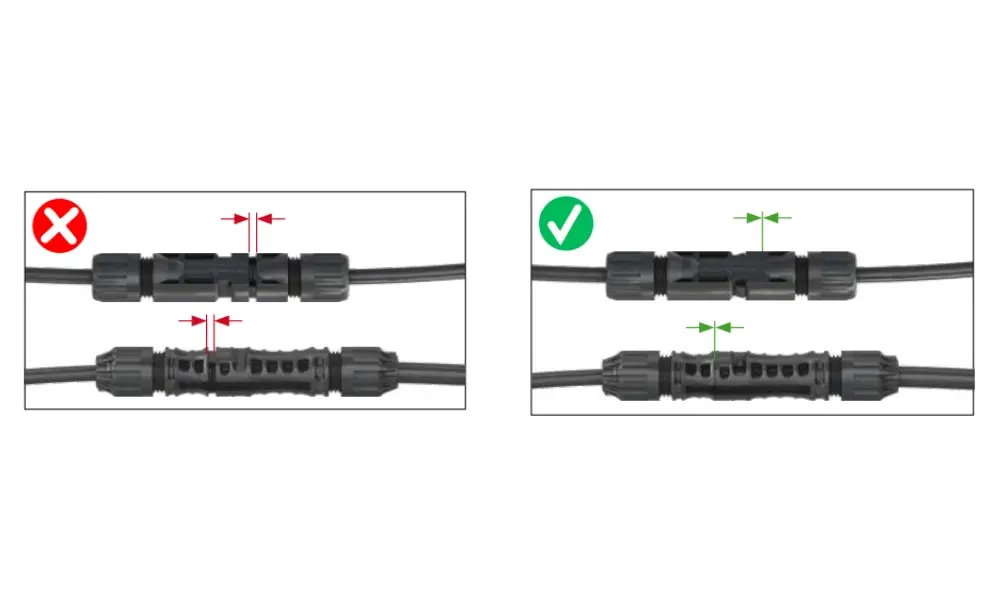
Once the metal contact is fully inserted, you should hear a "CLICK" sound, confirming that the non-return clip has securely locked the pin inside the housing
3.3 Step 3: Inserting the cable into the connectors
Insert the crimped metal contact into the plastic housing of the MC4 connectors. Once the metal contact is fully inserted, you should hear a "CLICK" sound, confirming that the non-return clip has securely locked the pin inside the housing.
3.4 Step 4: Checking the rubber seal
Carefully check the rubber sealing ring to ensure it fits tightly against the plastic ridges around the cable. As you tighten the locking nut, the seal secures the cable, preventing it from loosening or rotating. If the seal is not positioned correctly, the connectors may twist, resulting in a loose connection and possible long-term damage.

3.5 Step 5: Crimping the female connectors and inserting the cables
Similar to the male MC4 connector, a specialized crimping tool is needed to crimp the female MC4 contact securely. This ensures a tight fit and optimal conductivity. Additionally, slightly bending the copper strands before crimping increases the contact area inside the metal terminal, enhancing connection stability. Strip approximately 15mm of insulation to ensure sufficient copper length for good contact.
Next, ensure that the locking nut is already on the cable (as in Step 2). Then, insert the crimped female contact into the female MC4 housing until you hear a "CLICK," confirming the locking mechanism has engaged.
3.6 Step 6: Final inspection
Once the MC4 connectors are fully assembled, a thorough inspection is essential to ensure a stable and safe connection. You can use a multimeter to check for continuity and measure resistance. A proper connection should show continuity with minimal resistance.
In terms of visual inspection, you should look for any signs of damage, misalignment, or loose connections. Ensure the plastic housing fully encloses the metal contact, with no visible gaps or cracks that could affect waterproofing and durability. Finally, you should pull the cable gently to confirm that the locking mechanism securely holds both connectors, preventing accidental disconnection due to vibrations or mechanical stress.
An important note is not to disconnect MC4 connectors while solar panels are exposed to sunlight or when the system is connected to a battery. Doing so may cause electrical arcing, posing a serious safety hazard.
4. A few notes while installing MC4 connectors
4.1 General notes
When MC4 connectors are not yet connected, protective measures should be taken to prevent environmental impact:
- Use specialized protective caps to cover the connectors.
- Do not connect MC4 connectors if there is dust or moisture inside, as this can affect electrical transmission efficiency.
- Avoid exposing the connectors to chemicals, solvents, or corrosive substances, as they may damage the insulation material and reduce the connector's lifespan.
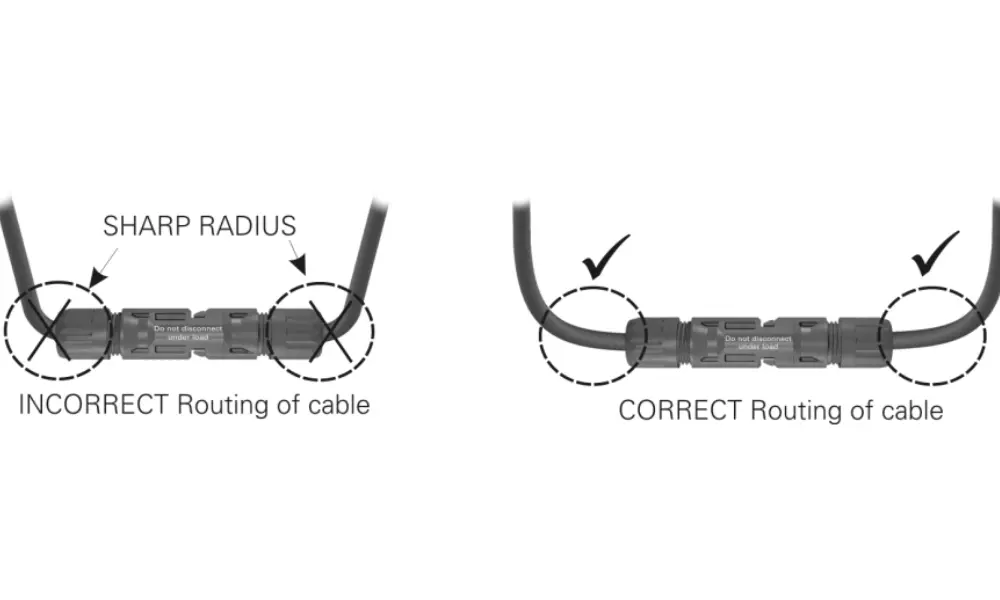
4.2 Cable routing
To ensure the efficiency and durability of the solar power system, the following cable management principles should be followed:
- The cable should extend straight out of the MC4 connectors for at least 20 mm before bending to prevent stress on the connector and the waterproof sealing ring.
- Do not excessively bend the cable at the contact point with the MC4 connectors. Follow the minimum bending radius recommended by the cable manufacturer to prevent damage to the conductor and insulation.
- Comply with IEC 62930 (Annex A) standards for cable installation and management to ensure safety and system longevity.
4.3 MC4 connector protection
To maintain the performance and lifespan of MC4 connectors in a solar power system, avoid the following damage-causing or contaminating factors:
- Protect from external elements: Do not expose connectors to dirt, water, insects, dust, or other contaminants.
- Keep connector surfaces clean: Do not apply labels, paint, heat shrink tubing, or any other materials onto the connector.
- Avoid placing connectors directly on the roof surface.
- Prevent low-position installations: Connectors should not be placed at the lowest point in the cable run, where water may accumulate, increasing the risk of leakage or submersion.
- Do not install connectors in standing water.
- Do not allow cable ties to be mounted directly on the connector body
5. HELUKABEL’s MC4 connectors
HELUKABEL provides a variety of MC4 connectors (both male and female) with different cross-sectional area, suitable for various types of DC cables with different conductor sizes.
| MC4 connectors, IP67 | MC4-Evo2 / MC4-Evo2A connectors, IP68 |
| Jack MC4 1000V 2.5 mm2 Jack MC4 1000V 4 mm2 Jack MC4 1000V 6 mm2 Jack MC4 1000V 10 mm2 | Jack MC4 Evo2 1500V 2.5 mm2 Jack MC4 Evo2 1500V 4 mm2 Jack MC4 Evo2 1500V 6 mm2 Jack MC4 Evo2 1500V 10 mm2 |
In addition, HELUKABEL offers various supporting products for MC4 connector installation and solar power systems, including:
• Extension solar cable 6 mm²
• Battery connection Cable set
• HELUKABEL HELUTOOL Stripping Pliers for SOLARFLEX
• Photovoltaic Toolbox
If you still have any concerns or questions, don't hesitate to reach out to HELUKABEL Vietnam's engineering team promptly for detailed assistance.
HELUKABEL® Vietnam
| Address | 905, Nguyen Kiem Street, Ward 3, Go Vap District, Ho Chi Minh City 700000, Vietnam |
| info@helukabel.com.vn | |
| Hotline | +84 28 77755578 |
| Website | www.helukabel.com.vn |
| Discover our products and place orders | Tiki | Product finder |
| Follow us on | Facebook | LinkedIn | Instagram | Youtube | Zalo | WhatsApp | Tiktok | Spotify |






